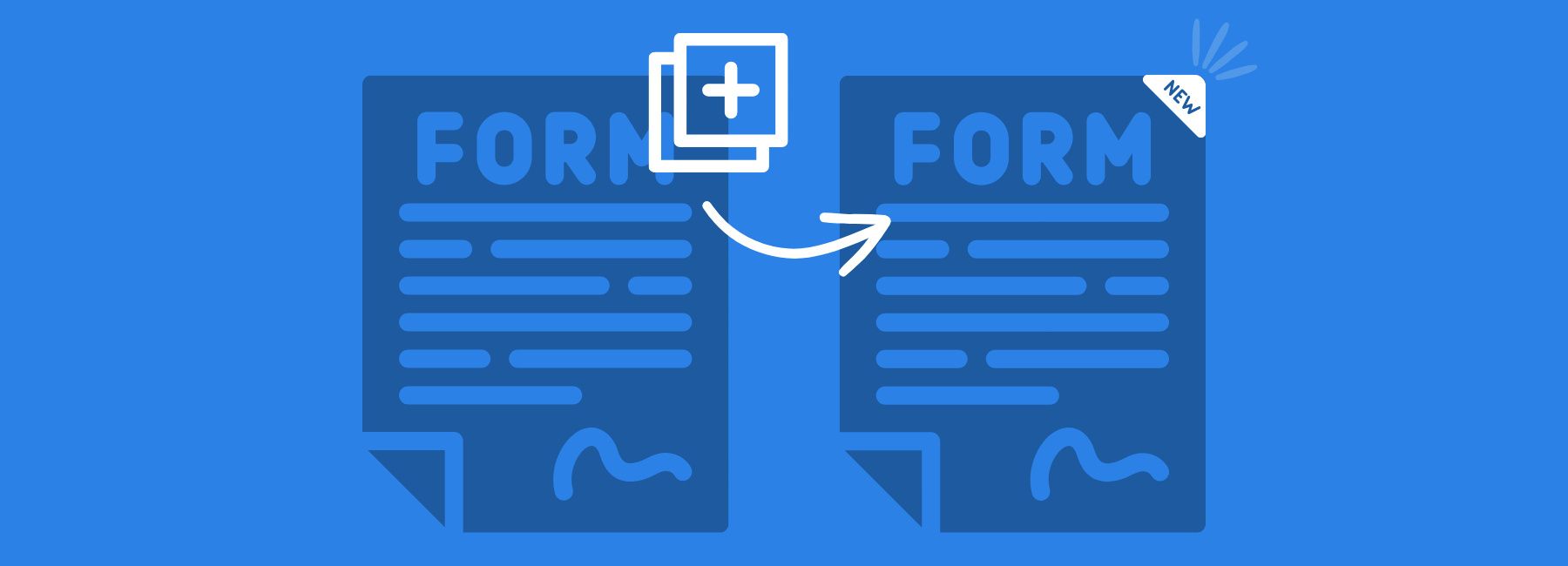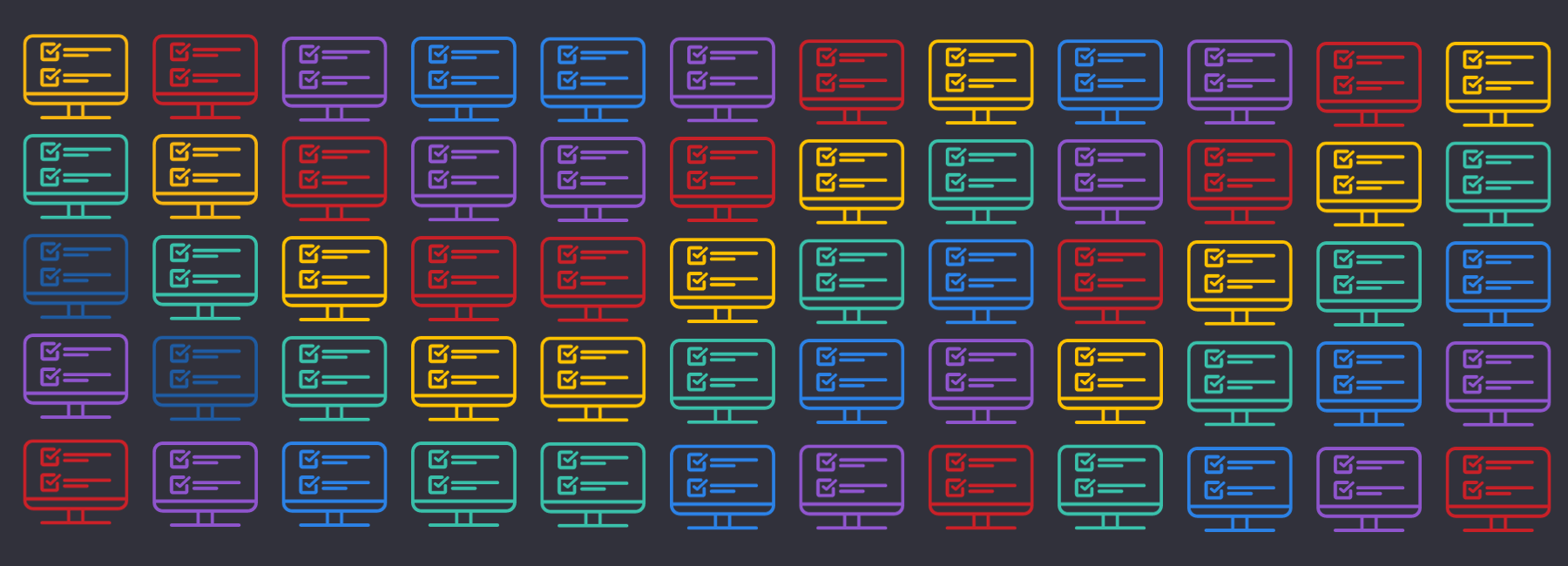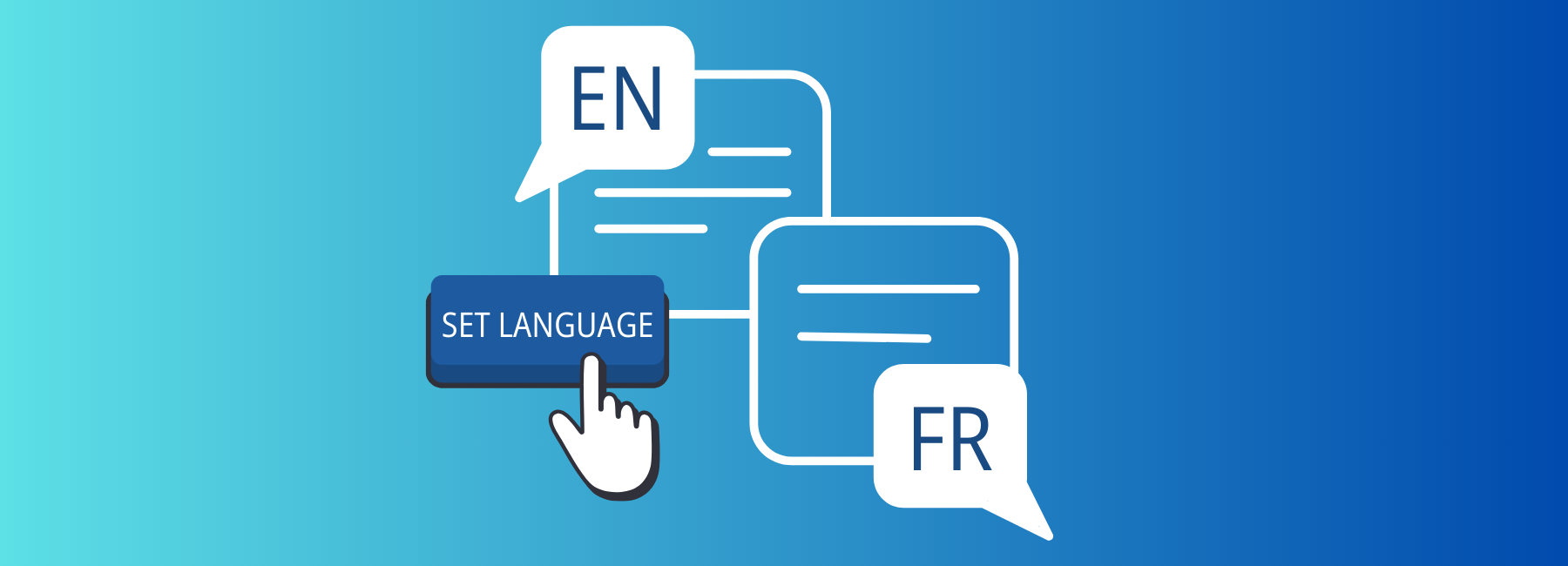It’s time for another Mopinion product update! This month we’ve got a lot of new features and updates for you including an exciting new translation feature, the option to manually push feedback to third party tools, a brand new plugin for all of our Cordova users and much more.
Here are the latest updates and newest features in Mopinion:
- Automated feedback translations
- Manual feedback push to third party tools
- New lightweight Cordova plugin
- New public API deployment ENDPOINT
- New Python API client
- New business email checks in contact field
But first, in other news…
As many of you know, we’ve been very busy with the development of our new interface; Mopinion Raspberry. We have been testing a lot while running it in beta to gather your thoughts and feedback. Now the next step has been taken and Raspberry is available for all users and will become the new standard.
In other words, our new user interface Mopinion Raspberry has moved out of beta and Mopinion Classic (the predecessor of Mopinion Raspberry) will therefore be phased out as of June 30th!
Learn more here
Now let’s take a look at this month’s highlights.
1. Automated feedback translations
A particularly exciting new release for our international clients working with multiple languages and geographic locations is the new automated feedback translations feature. With this new feature, you’ll save lots of time otherwise spent manually translating incoming feedback items and more time focusing on how to leverage this feedback to improve your digital channels!
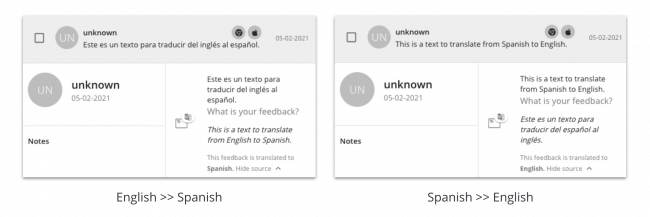
So how does it work? All incoming feedback will be automatically translated to the desired language and delivered directly to your feedback inbox. Note: the original language will always be kept and can be viewed in the inbox alongside the translated feedback.
To set this up, you must select the individual feedback form(s) they wish to have incoming feedback translated from. From there you can click on ‘Edit the form’ and under the ‘Build’ section, click on ‘Form’ on the right hand side. Here you must toggle the button ‘Translate incoming open feedback’ on and select your desired language.
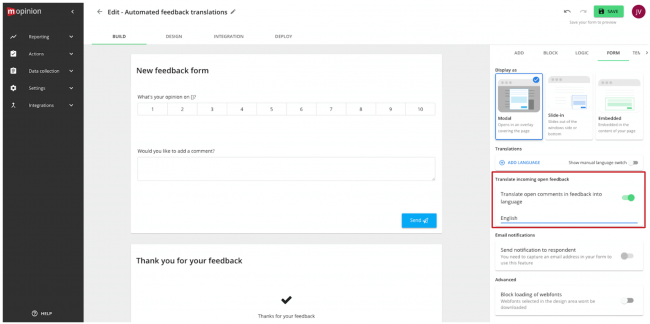
Note: this feature is available to Enterprise clients only upon request.
Want access to this feature?
You can start using this feature (and many more) with our Enterprise Package. Gain access to Unlimited Dashboards, Unlimited Domains and SDKs, Dedicated Domain & Storage, Bespoke Training Services and Regular Team Consultations. Interested? Don't hesitate and get in contact with our team.
2. Manually push feedback to third party tools
In addition to automatically pushing incoming feedback items directly to your integrated tools based on pre-specified conditions, you can now also manually send individual feedback items to third party tools such as Slack, Google Chat and Jira straight from your Mopinion feedback inbox.
This new feature is ideal for customers who wish to perform human checks on certain feedback items first. In other words, they can use it to investigate particular items and decide how to proceed, rather than push multiple items with the same conditions all at once.
How to set up connections with third party tools
To create new connections with – for example – a tool such as Slack, you’ll go to an individual feedback item, click on the ‘Share’ icon and then ‘Add new integration’. This will bring you to a page listing all the Mopinion integration options. From here you’ll select your desired tool and make sure ‘Manually from the feedback inbox’ is toggled on. Then just as you do for other integration installations as shown in our Knowledge Base.
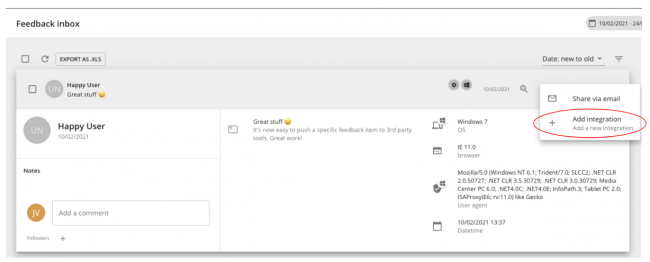
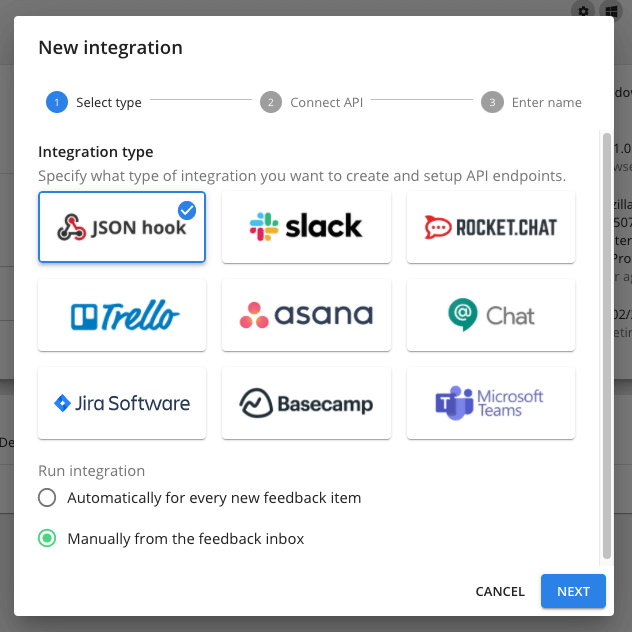
From here on out, the integration connection will remain saved in your list of connections so that you can use it for later use, if needed.
3. New lightweight Cordova package
Mopinion has just introduced another package to its library of mobile SDKs! Our new lightweight Cordova package (compatible with iOS and Android) – and currently still in beta – allows users to collect both passive and active feedback from their mobile Cordova apps based on custom or built-in events.
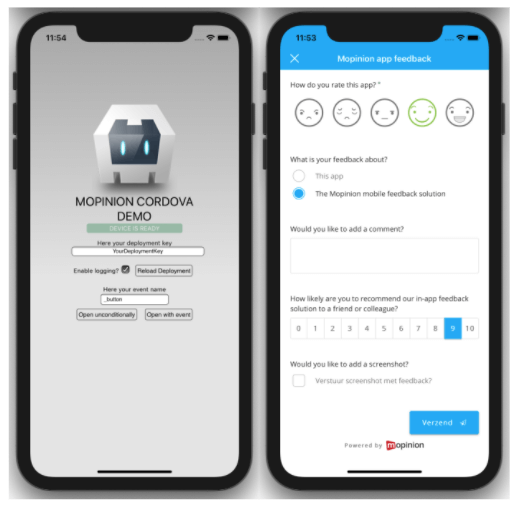
Cordova allows for cross-platform development, making it ideal for developers in a time crunch. For more information regarding our new Cordova package, check out our SDK Mobile Download page, or visit Github and learn how to set it up.
4. New public API ENDPOINT
Mopinion has a new public API deployment endpoint (api.mopinion.com/deployment) which allows API users to request deployment triggers via api.mopinion.com. This means that users can see – on the client side – when a feedback form pops up or not. Based on this information they can make quick adjustments to – for example the web page or app view.
View our API documentation
5. Python API client
You can now install the Mopinion Python package in PyPI (The Python Package Index) to easily communicate with the Mopinion API and use various functionalities, such as gathering feedback from the Mopinion data API or easily handle the authentication process.
View our API documentation
6. Business Email Checks in Contact Field
This new feature allows Mopinion users to apply a business email check to their feedback forms. Ideal especially for our B2B customers, the business email check will enable users to prevent visitors from submitting private email addresses from Hotmail, Gmail, etc and therefore capture only business emails within the contact field of a feedback form.
Note: this is not a default setting and must be switched on if desired.
To set this up, you can go to the form builder and under the tab ‘Build’ on the right hand side you’ll see the option under ‘Block’ to toggle the button ‘Only Allow Business Emails’ to ON.
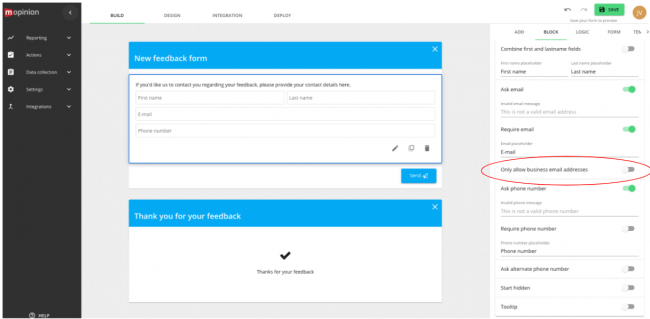
Suggestions or questions about the new updates?
Do you have ideas or suggestions on how we can improve our software to meet your needs? We are always open to new ideas! Feel free to send us an email.
Ready to see Mopinion in action?
Want to learn more about Mopinion’s all-in-1 user feedback platform? Don’t be shy and take our software for a spin! Do you prefer it a bit more personal? Just book a demo. One of our feedback pro’s will guide you through the software and answer any questions you may have.