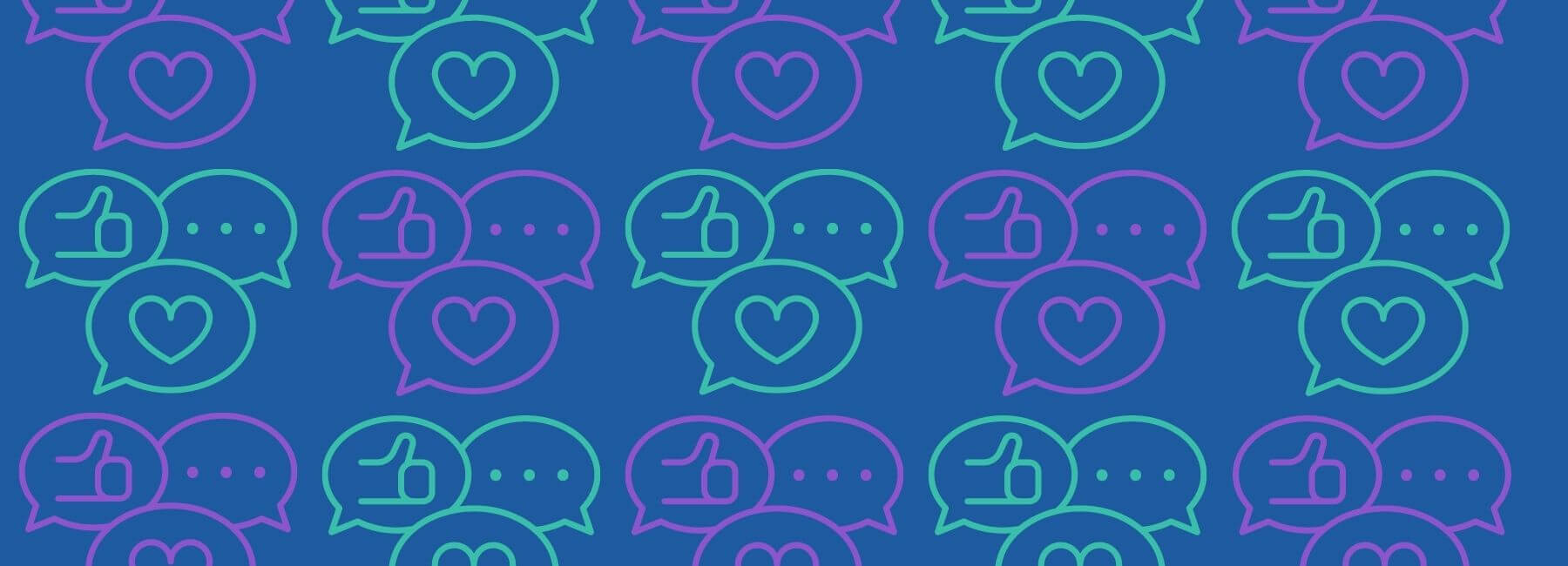We’ve got some exciting news that’s going to make your analytical hearts skip a beat. Drumroll, please… 🥁 Our Text Analytics section just got a turbo boost with not one, not two, but three new additions!
We see that the demand for the right analytics options is still increasing. That’s why we are and we keep expanding our feedback analytics section for you. It’s essential to fully unlock the insights of your incoming feedback. Especially when you’re collecting tons of feedback data, it’s crucial to have the most important insights at your disposal. Text Analytics helps you to get that information, effortlessly and hasslefree.
Get ready to dive into the details of Custom Language Select, Custom Exclusion Lists, and a Manual Update option. Yeah, you heard that right – it’s a triple scoop!
1. Custom Language Select: Speak Your Language, Analyze Any Text!
Ever wanted to change the language configuration of Text Analytics? Your wish is our command! With the brand new Custom Language Select, you can now change the Text Analytics language settings per report and/or feedback form. French, German, Dutch, Klingon – okay, maybe not Klingon, but you get the drift. 🌍🗺️
Setting the language ensures that the correct list of exclusion words (including ‘the’ and ‘a’ for example) is being used, making sure your Text Analytics dashboards are showing the relevant words / word groups. Prior to this release it could happen that the incoming feedback was in French, and the Text Analytics dashboard set to English, causing ‘le’ and ‘la’ to pop up as most used words. Now you can prevent that from happening.
Let Text Analytics work in the language that feels like home. Whether you’re decoding global customer reviews or quickly want to check the most used words in your collected feedback, our Custom Language Select empowers you to connect with content in your desired way.
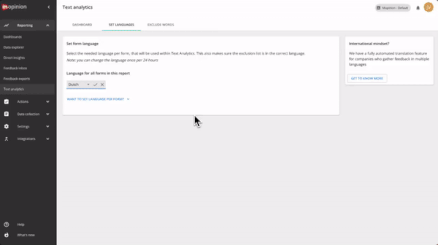
2. Custom Exclusion Lists: Your Unwanted Words, Buh-Bye!
We get it – sometimes, certain words just need an express ticket out of your Text Analytics dashboard. Introducing Custom Exclusion Lists, your magic wand to wave away those pesky, irrelevant terms. Say farewell to “Lorem ipsum” and “blah blah blah,” in your Text Analytics dashboard, and make space for insights that actually matter.
These custom exclusion words let you tailor your text analysis to perfection. It’s like Marie Kondo for your text analytics – keep what sparks joy, and declutter the rest! 🧹✨
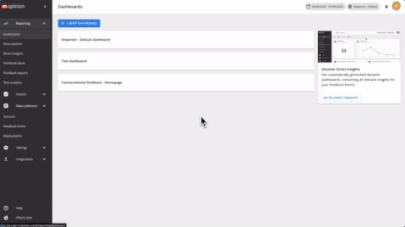
Sidenote; your feedback will be untouched. Excluding words only has an impact on your Text Analytics dashboards, not on your feedback items.
3. Manual Update: You’re in Control!
We’re all about giving you the reins, and that’s why we’re handing you the power of the Manual Update option. Say goodbye to waiting around for automated updates – now you can trigger updates when you need it.
Before this update, our systems would crunch quite an amount of data at night to scan to build Text Analytic dashboards. We can imagine you want to push that ‘update’ button right away, for example if you’ve made changes to your Text Analytics language settings or Exclusion lists. You don’t have to wait ‘til midnight to see the changes.
With the Manual Update, you’re not just keeping up; you’re working with the right set of feedback. 🚀⚡
Ready to Get Your Text On?
These three new amigos are here to enhance your Text Analytics experience. Whether you’re a language connoisseur, a word warrior, or just someone who loves to be in the driver’s seat, these upgrades are tailor-made for you.
Hop into your Text Analytics dashboard and start exploring. Your journey into the heart of textual insights is about to get wilder, smarter, and oh-so-customizable. 📊🤓
Ready to see Mopinion in action?
Want to learn more about Mopinion’s all-in-1 user feedback platform? Don’t be shy and take our software for a spin! Do you prefer it a bit more personal? Just book a demo. One of our feedback pro’s will guide you through the software and answer any questions you may have.