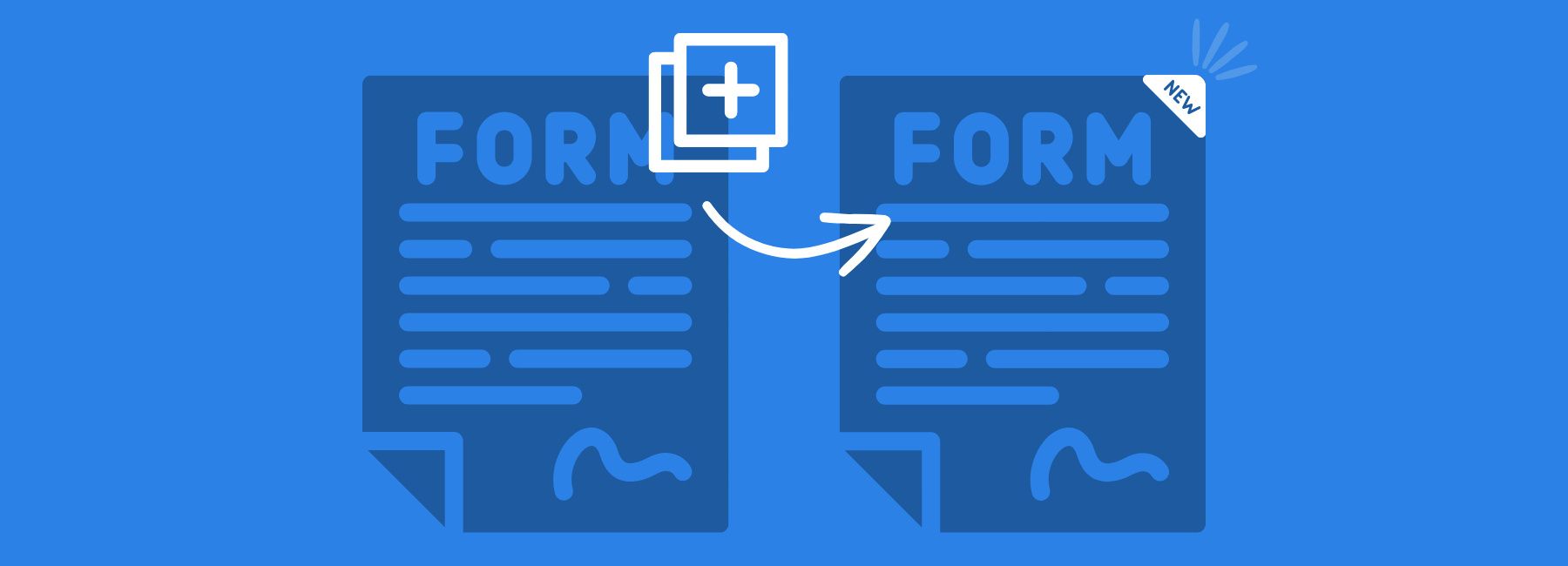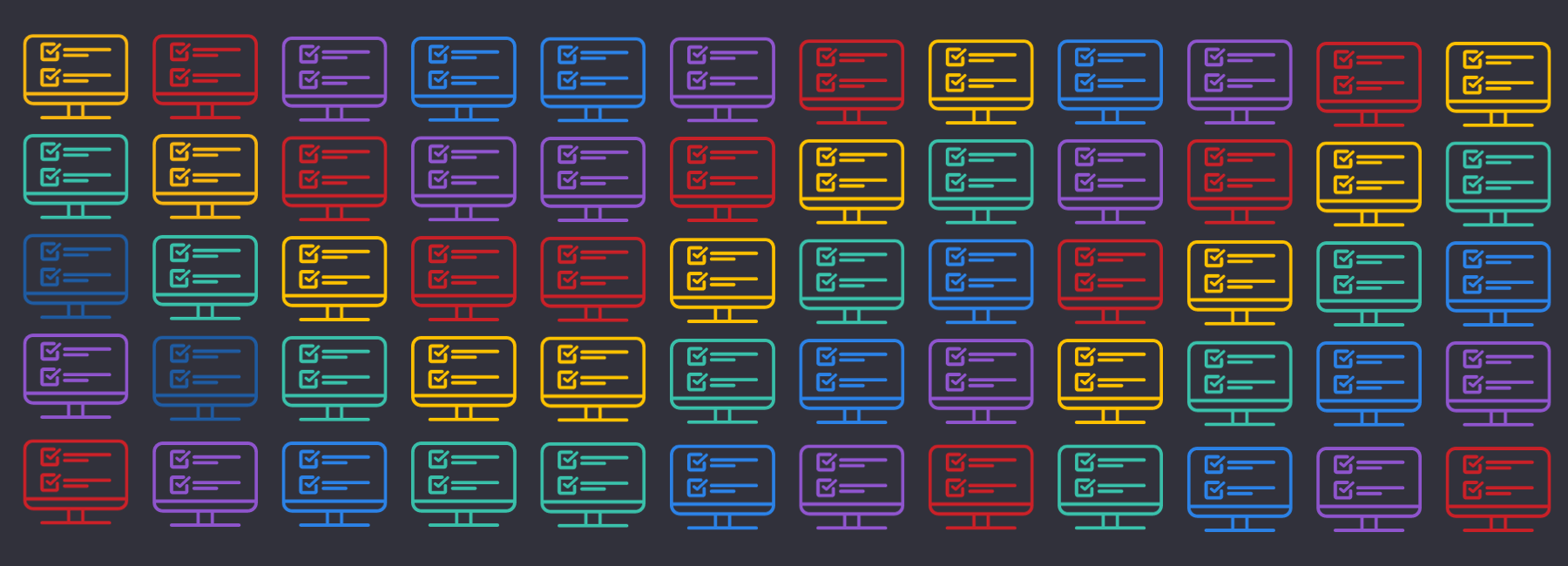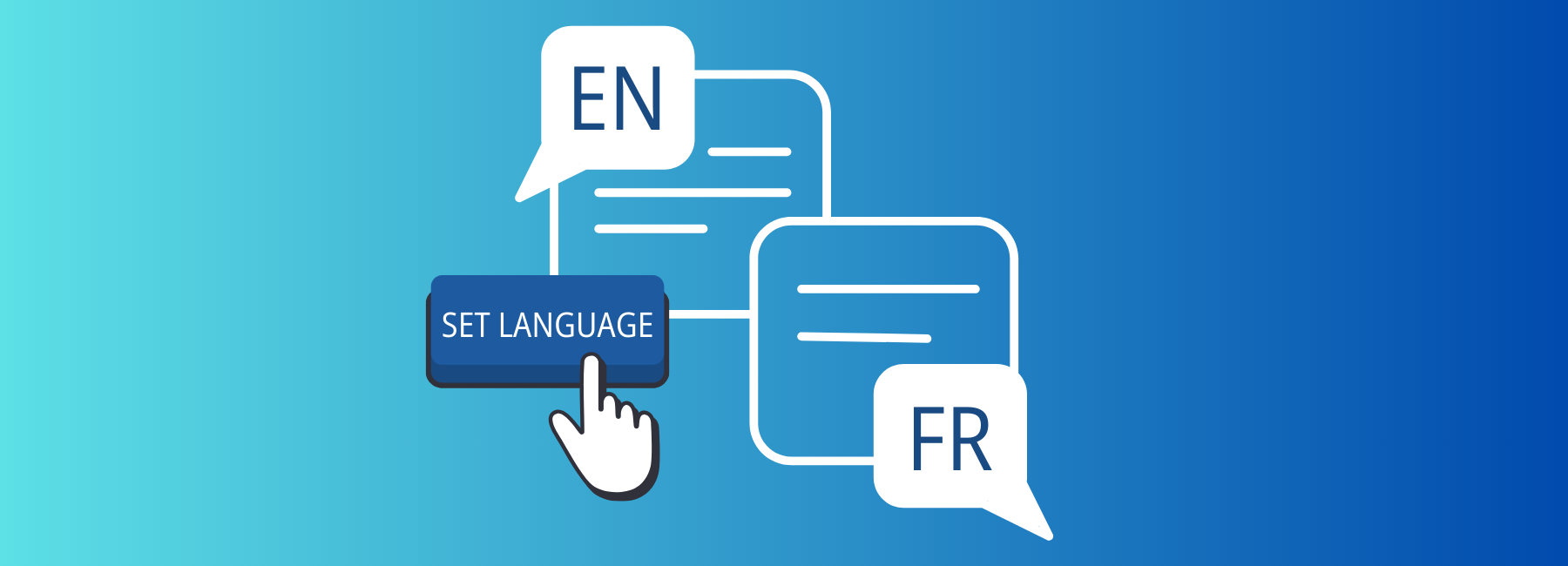Once again, it’s about time for another exciting Mopinion product update! This time, we’ve got lots of new features and updates for you, including a brand-new notifications feature that will allow you to see what’s happening inside the product in real-time. Not only that, we’ve also enhanced our exports as well as much more innovative improvements for our users. Check them out below.
This month, our latest updates and newest features include;
- Enhanced Exports
- Notifications
- Widget Editor
- Multiple Data Sources in One Chart
- Email Alerts for Multiple Users
Enhanced Exports
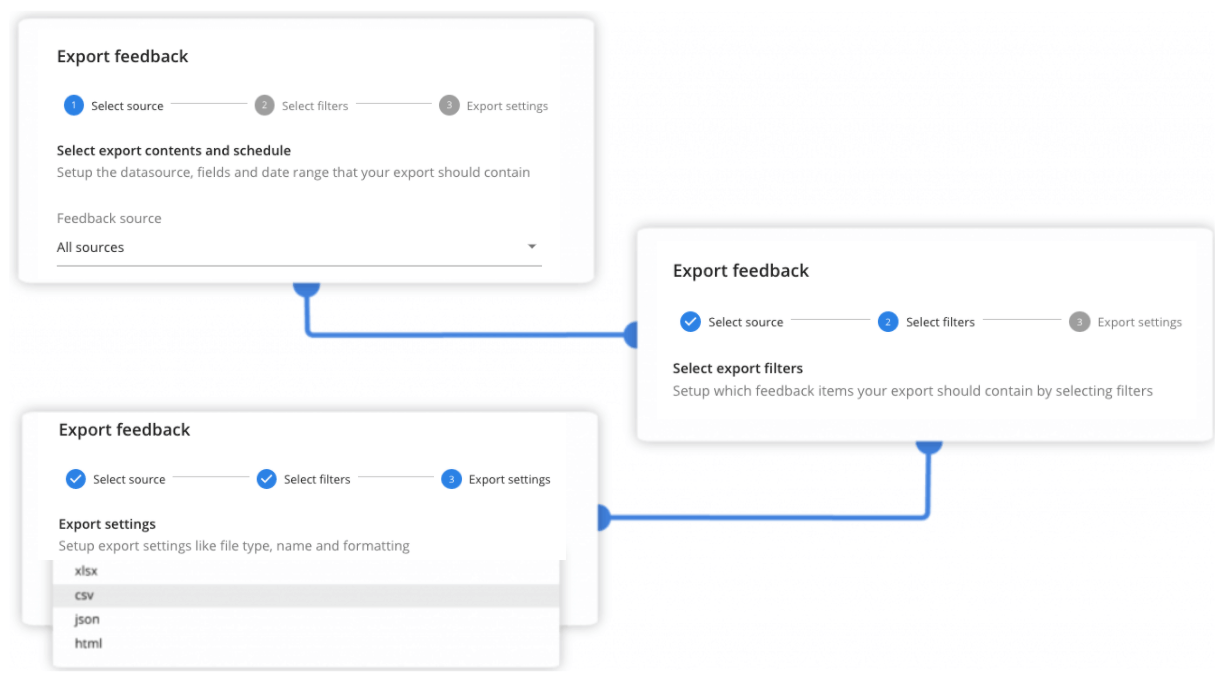
An exciting new feature, enhanced exports, will improve how Mopinion user’s export the feedback data they collect.
Now exports will be made exactly the way you need them, as user’s can now select which fields to export and make use a variety of filters.
You’ll hear more about this below, but within our new in-app notification system, you’ll receive a notification once your export is ready (as well as the download link in your email) where you can download the export directly.
Check out our Behind the Feedback story to discover more about this exciting update.

Try Mopinion today & check out this feature
Easily export feedback data to Excel with enhanced exports
Notifications
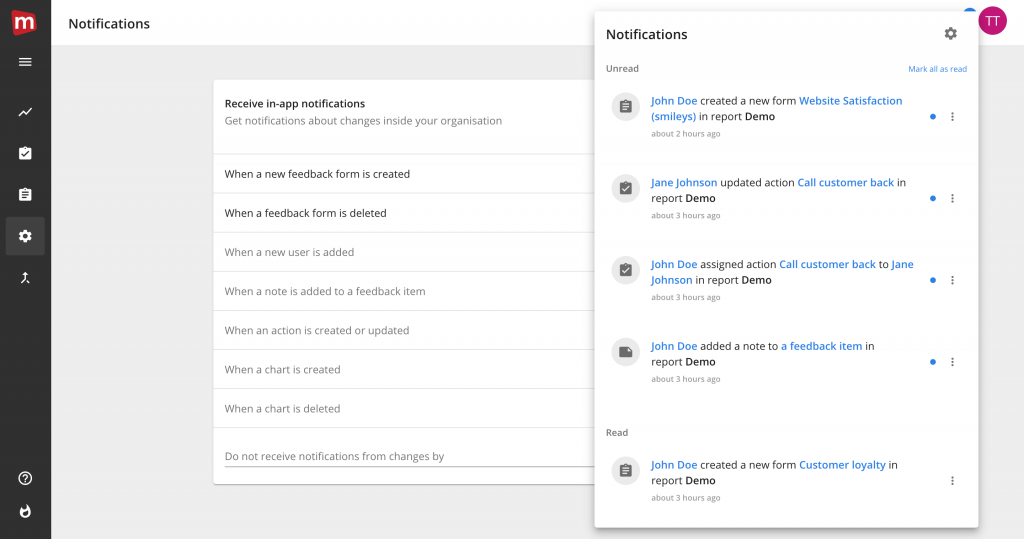
This exciting new feature, in-app notifications, allows Mopinion user’s to be notified of different actions taken within the platform.
Not only that, but this feature will allow our user’s to collect extra information and insights to find out how those within their organisation are using Mopinion.
The live event stream informs you about important activities from your team members, such as creating new feedback forms, adding notes, editing dashboards, and creating new reports.
The new public user profile pages, which are accessible from the notifications bar, have some basic information, such as the users’ function, job title, and department, as well as an overview of their latest activity within the Mopinion platform.
Read the full story behind this new feature in this Behind the Feedback blog.
Widget Editor
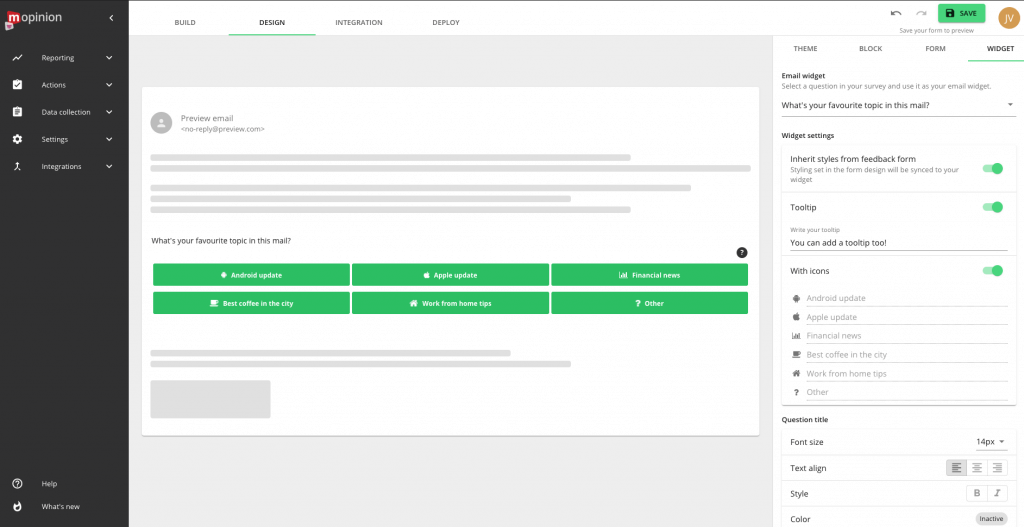
With the new Email Widget Editor, it’s easier than ever to fully customise and test the feedback widget for your mailings.
This feature allows users to intuitively design, customise and preview their email feedback surveys (in real time) in the survey editor. Read more about this exciting new feature in our Behind the Feedback story.
Mopinion user’s can easily design widgets to match the style of the mail: font size, style, colour, background and hover colours can all be adjusted.
User’s can also choose from more question types such as ratings, NPS, thumbs, CES, GCR, or categories.
Check out our knowledge base to see how you can start using this feature, today.
Visit our Knowledge Base
Multiple Data Sources In One Chart
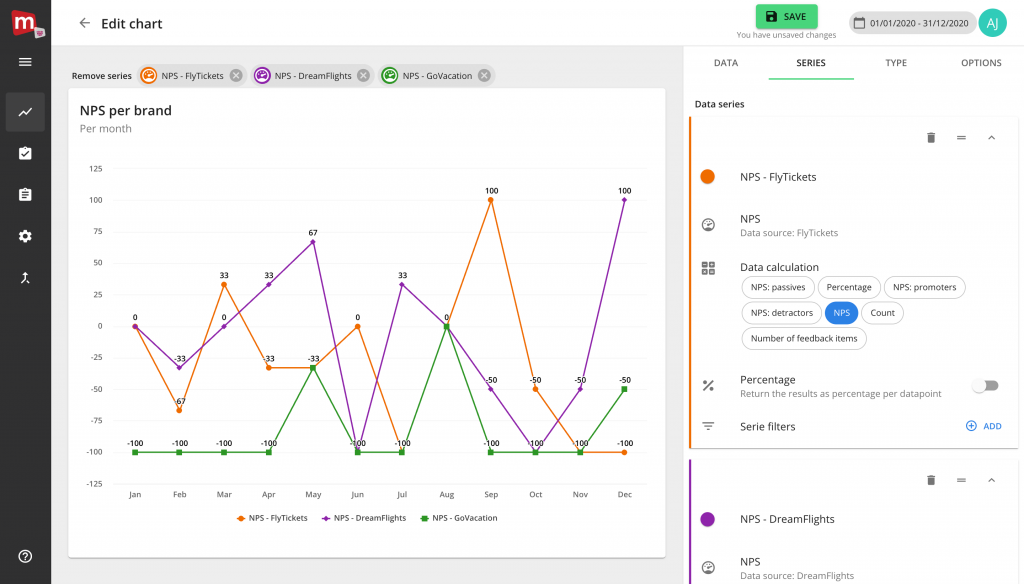
Previously, it was only possible to analyse the data from a single data source inside a chart, making it more complex to analyse and compare data from multiple data sources.
Now, thanks to this intuitive feature, Mopinion users can analyse and compare multiple data sources in just one, single chart.
This new and unique feature will allow users to compare customer satisfaction scores across different channels, NPS across multiple brands, goal completion rate across different funnels or compare any other metrics inside the feedback you collect.
Check out our knowledge base to discover how you can start to analyse and compare data from multiple data sources in one chart.
Visit our Knowledge Base
Email alerts for multiple users
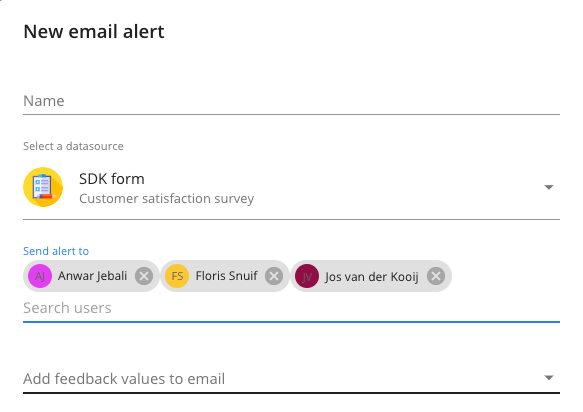
When setting up an email alert, previously users could only add one recipient to the alert, meaning they had to create individual alerts for each member of their team. Which, depending on the size of the team, seems pretty time-consuming.
However, with this new feature, it’s now possible for Mopinion users to add multiple users to an alert, enabling them to share insights in one sweep and, therefore, take action on your feedback more effectively. Bonus: this new feature also works for your existing alerts, all you need to do is go back and add the recipients!
Read more about how you can set up email alerts for multiple users in our knowledge base.
Visit our Knowledge Base
Other, smaller tweaks:
You’ve read our most important updates, but there’s a few small, but important changes that have been made recently.
- There is a new option to let end users upload their own screenshot in the React Native SDK. (Java and Swift SDKs will follow soon)
- Deploy conditions: ‘https://’ is now automatically stripped in the deployment URL condition to prevent forms not showing properly. Also, the condition ‘show to users coming from a specific page’ now supports the use of regex.
- Form builder: Now there’s a handy option to choose ‘no icon’ on the passive feedback button in the feedback form editor
- Feedback inbox: Implemented collapsed feedback items when characters exceed 350. We’ve also fixed a bug where a screenshot icon wrongly appeared when no screenshot was uploaded.
Well, there you have it.
As you have probably noticed by now, our team of developers is constantly working on improving the Mopinion platform so our user’s can get the most out of Mopinion.
Have ideas on how we can improve our software to meet your needs?
Each and every improvement is a collaborative effort between our user’s and our team. By collecting user feedback, we have been able to quickly identify issues within the Mopinion platform and get to work resolving them as soon as possible. Be sure to leave us some feedback, we love to hear what you think – but that shouldn’t come as a surprise. We’re obsessed with feedback, and we are always open to new ideas.
Ready to see Mopinion in action?
Want to learn more about Mopinion’s all-in-1 user feedback platform? Don’t be shy and take our software for a spin! Do you prefer it a bit more personal? Just book a demo. One of our feedback pro’s will guide you through the software and answer any questions you may have.