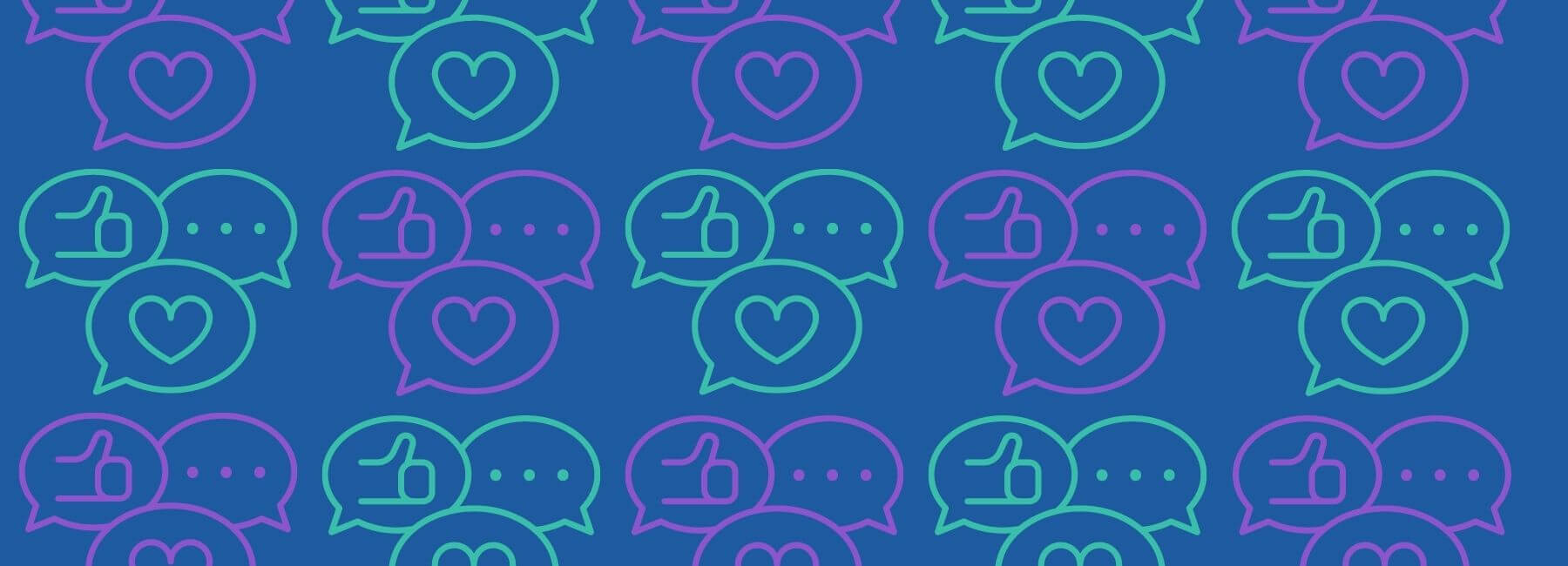Customer Effort Score (CES) is a customer satisfaction metric that is widely used in the feedback world. In essence, CES measures the ease of an online experience. This is done by asking the customer directly how much effort it took to achieve their goal on your website. It serves as a great way of discovering bottlenecks in the digital customer experience and helping you recognise your weaknesses. So how can you collect this feedback effectively?
In this article we will evaluate CES (as a customer satisfaction metric) as well as outline several feedback form templates you can use for collecting CES. Note: CES measures effort both on- and offline, however, this article focuses purely on digital CES.
But before we do, let’s take a look at the design basics of creating an online feedback form.
Designing your feedback form
There are definitely some things to think about when creating your own feedback forms, including design and usability. After all, these forms must be easy on the eyes for the visitors if you want them to use them. Here are some quick design tips:
- Leave plenty of white space. An uncluttered and easy-to-read feedback form will be much more inviting for your visitors.
- Use visually clear labeling. Questions should be clear and close to their corresponding field so that the visitor does not have to scan back and forth to fill in the form.
- Keep questions brief but easy to understand. Keep language simple and stay away from using jargon. The fewer questions, the better.
With these in mind, let’s start off with some background information on Customer Effort Score.

Free White Paper: The future of Online Customer Feedback
Learn how you can leverage the power of online customer feedback to optimise websites and apps.
The Value of CES
CES is a very important metric to apply – especially considering high effort results in lower online customer loyalty. In short, if your customers are forced to expend more effort trying to achieve their online goal than they expected, they’re much more likely to leave your website. However, thanks to CES, which is considered a highly actionable metric, you can much more easily pinpoint weaknesses in your online funnels. In a feedback form, you can ask for the CES with the following question: “How much effort did it take you to achieve your goal?” whereby the visitor must select a rating on a five point scale from “very much effort” to “very little effort”. Here is an example of the scale below.
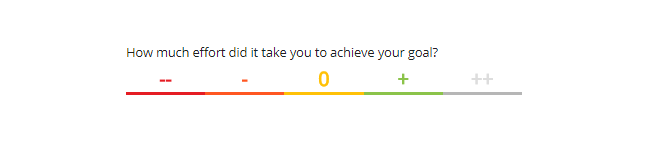
When to Collect CES
What’s interesting about Customer Effort Score is that, in addition to gauging the aggregate, digital experience of your customers with your product (great for product teams), you can also collect it at a number of other different touchpoints across the customer journey, including:
After interacting with a product / service
You can collect CES after the customer has surpassed an important online touchpoint such as signing up for a trial or filling in a form. This works well because they have achieved some sort of goal. It’s also a great source for real-time feedback.
After an online customer service touchpoint
Alternatively, you can gauge how much effort it takes your customers to get an issue resolved using online customer service touchpoints. This includes FAQ pages, after email support, upon reading a knowledge base article, etc.
At the end of an online funnel (e.g. purchase / subscription)
Lastly, you can collect CES at the end of an online funnel. At this point it is clear that your customer was successful in making a purchase. But what you still don’t know is how easy or difficult the process actually was, which is why this is a good time to gauge how much effort they put into getting to where they are…
Now that we’ve looked into where to collect CES on your website / mobile app, it’s time to dive into the different types of feedback form templates you can use.
Feedback Form Templates for CES
Depending on what you want to achieve and of course, how you’re going to achieve it, there are various online feedback form templates you can use to collect Customer Effort Score. Let’s take a look at these.
1. Customer Effort Score + Open Comments Section
This is the most common feedback form template using CES. Simplistic and to-the-point, this feedback form template is often deployed at the end of a funnel (or when they’ve reached a particular goal). This form is also great for obtaining deeper insights into why the visitor is or isn’t struggling with something, thanks to the open comments section.
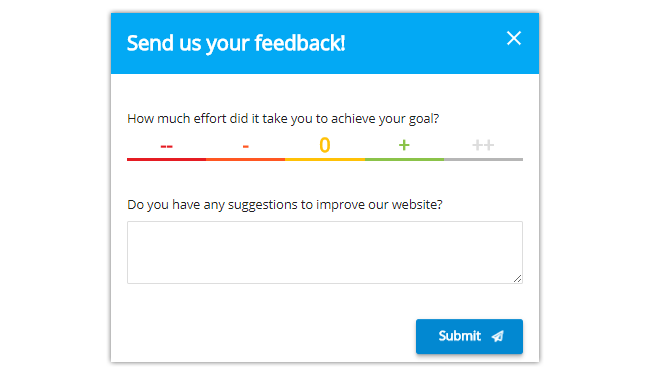
2. Goal Completion Rate + Customer Effort Score
Alternatively, CES can be combined with Goal Completion Rate (GCR) in a feedback form. For example, if your visitor fills in that they’ve achieved their goal (meaning they’ve selected “Yes” in the feedback form), you can follow up by asking how much effort it took them to achieve their goal.
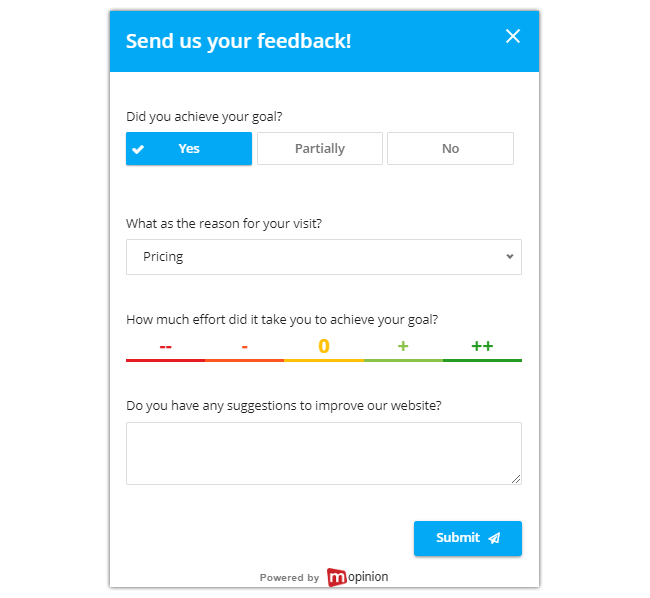
Additionally, you can add a multiple choice pull-down or radio buttons to gauge what the goal was of the visitor, with ‘What was the reason for your visit?’. This will help you to accurately assess and filter feedback in the analysis stage as you can categorise the results.
3. Customer Effort Score + Net Promoter Score
This particular feedback form template is most often used by businesses that use Net Promoter Score (NPS) throughout all of their feedback forms. Typically, this is because for these businesses NPS is a general metric and Key Performance Indicator (KPI) that is used as a standard.
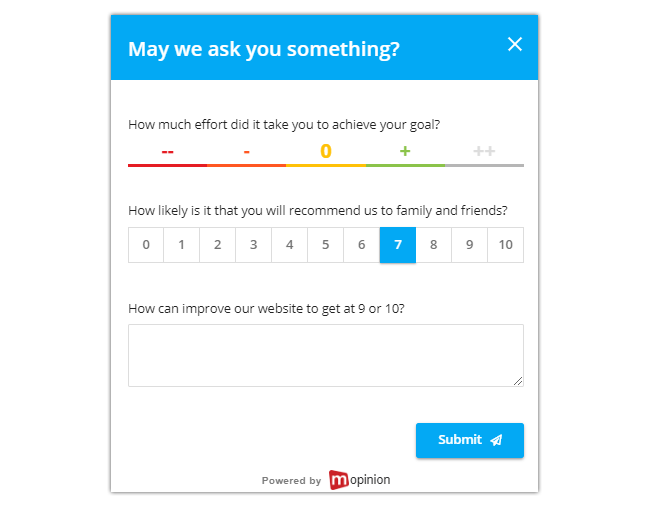
This is most often collected at the end of a funnel. You can either present the form via an embedded feedback form that is built into the page or set it up as a slide-in or modal form that appears after the visitor successfully reaches a predefined goal (you can set these up yourself). Typically with NPS, you’ll ask, “How likely is it that you will recommend us to family & friends?” in your feedback form. As a follow up, you can then ask (depending on the score they’ve provided), “How can we improve our website to get a 9 or 10?”.
How much effort are YOUR visitors making?
Learn more about using CES in online funnels here. Want to learn how to create other kinds of feedback form templates? Check out this overview.
Ready to see Mopinion in action?
Want to learn more about Mopinion’s all-in-1 user feedback platform? Don’t be shy and take our software for a spin! Do you prefer it a bit more personal? Just book a demo. One of our feedback pro’s will guide you through the software and answer any questions you may have.