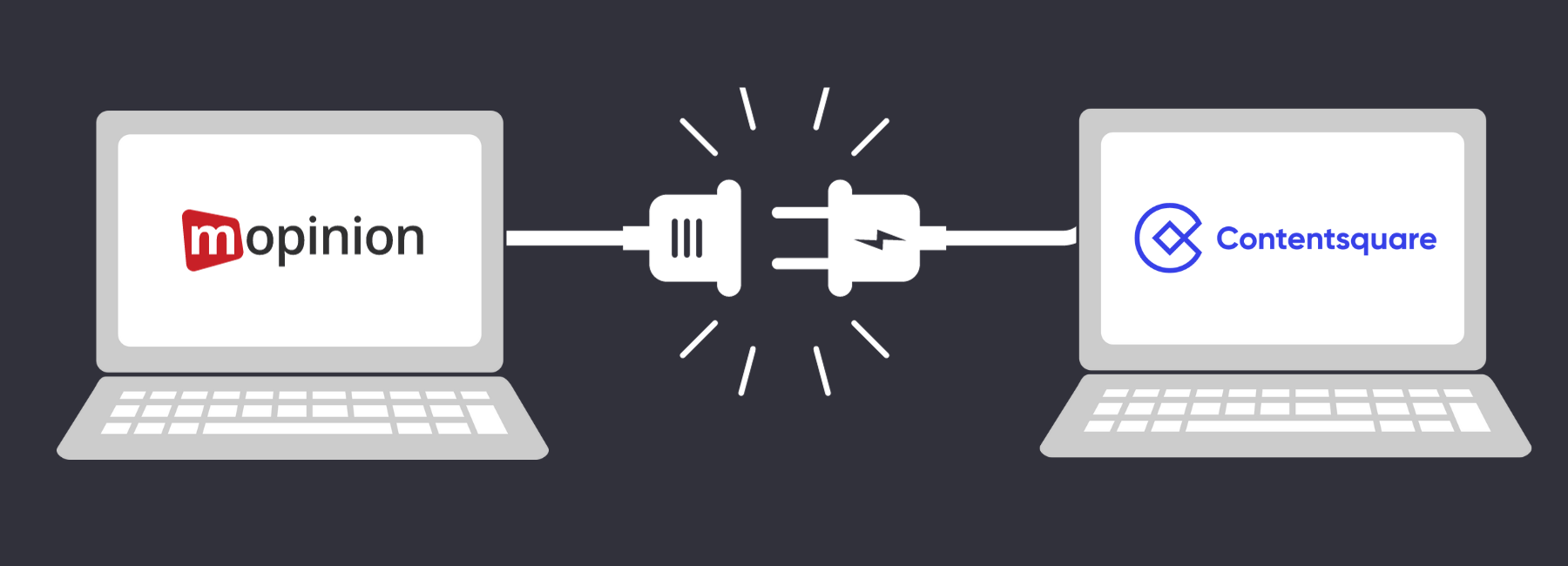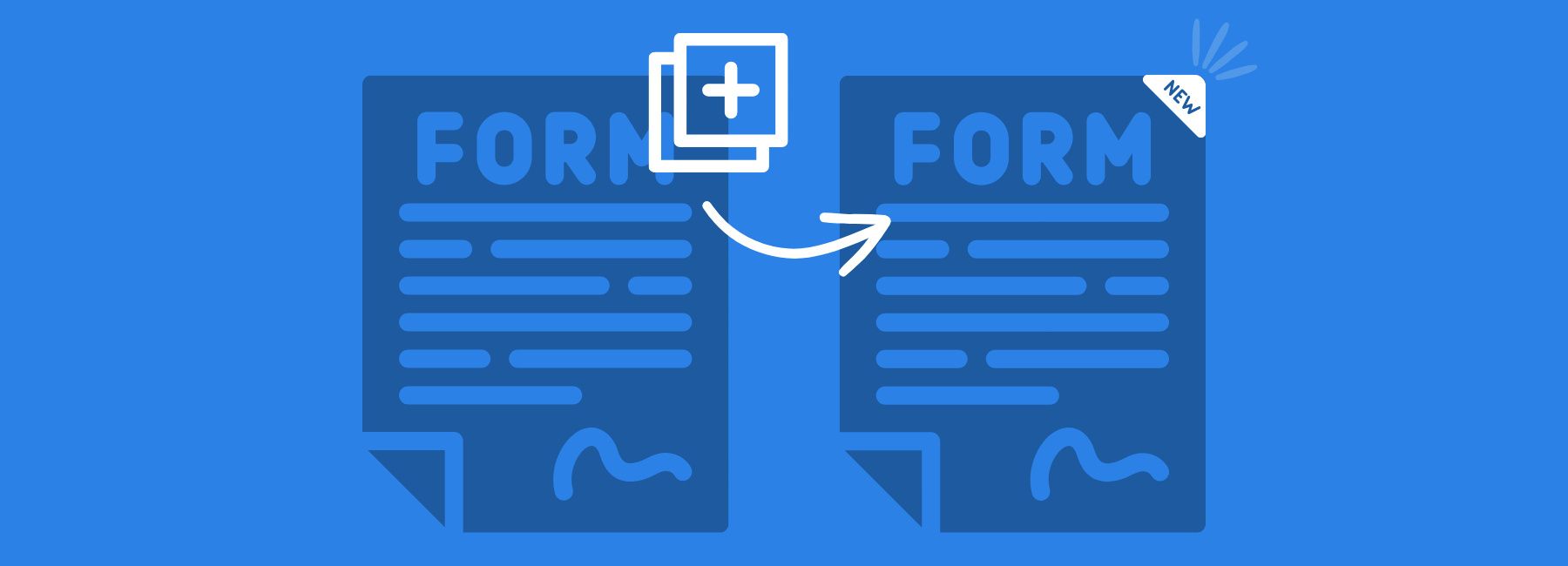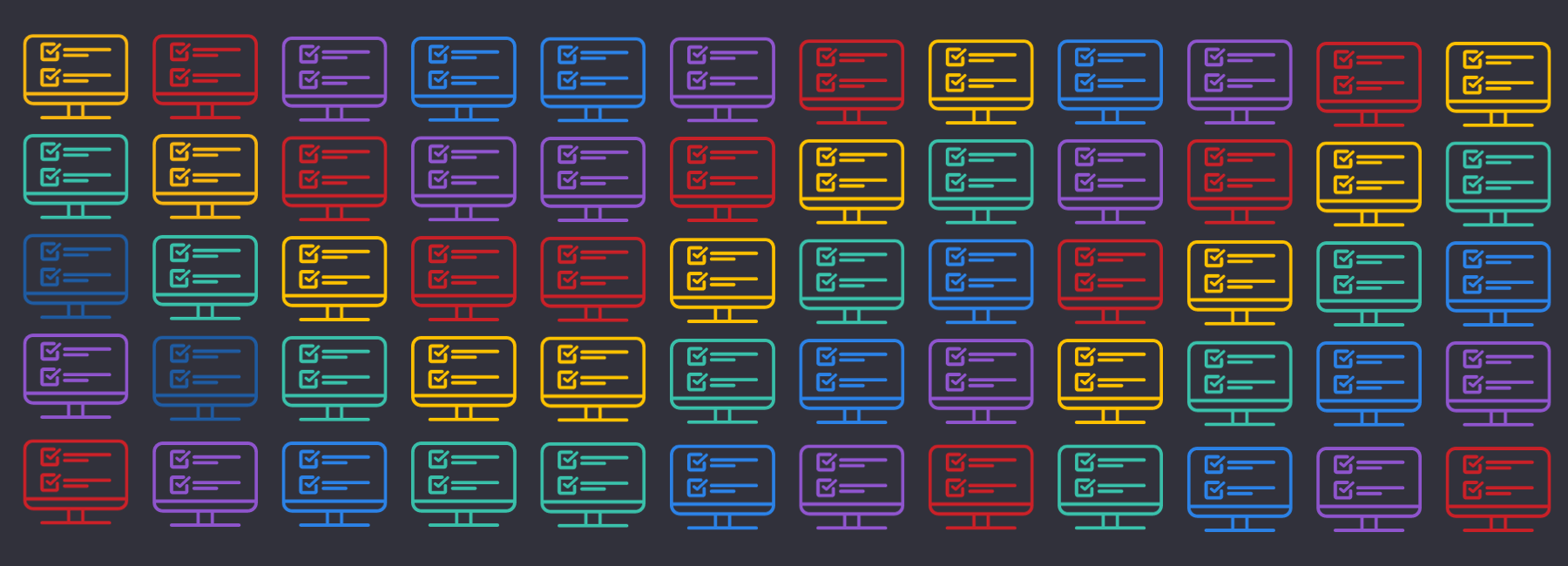Mopinion has just introduced a new way of displaying feedback forms on a client’s website. Instead of the regular modal or pop-up windows, forms can now slide in elegantly from the side or bottom of the screen.
These slide-in feedback forms will provide a number of different benefits for Mopinion users, including:
- Less obtrusive to visitors as they are less prominent on the page
- Caters to overall design of website (depending on the website layout, of course)
- Opportune for carrying out brief and easily accessible 1-2 question surveys (in other words, low barrier for users)
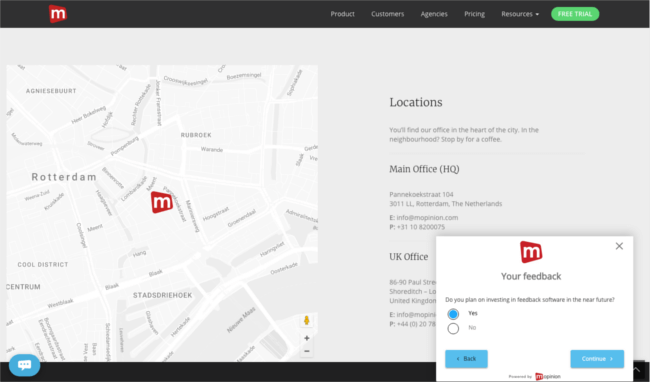
How to set up a slide-in feedback form
To set up a slide-in feedback form, users must first go to the form builder in Mopinion’s Feedback Analytics software. In the first phase (BUILD), the steps are the same as creating any other type of feedback form (e.g. selecting score elements, question elements, etc).
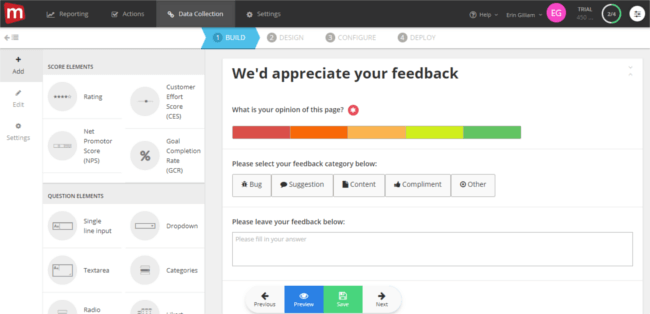
Then, once the user has moved on to the DESIGN phase, they must select the location of the slide-in form. The location options are identical to those of the standard feedback button.
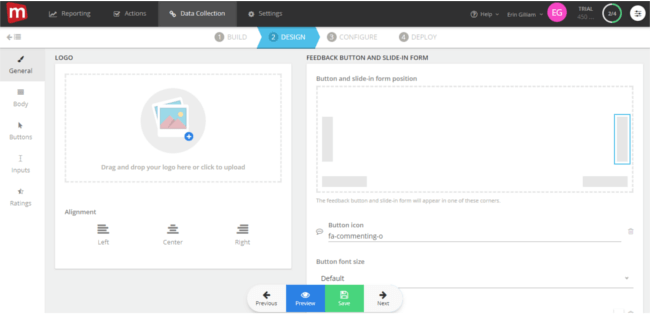
To the right you can select the location of the slide-in form
Once all preferences are saved, the next phase (CONFIGURE) will prompt the user to select a display mode. In this case, the user must select Slide-In and set up any form logics desired.
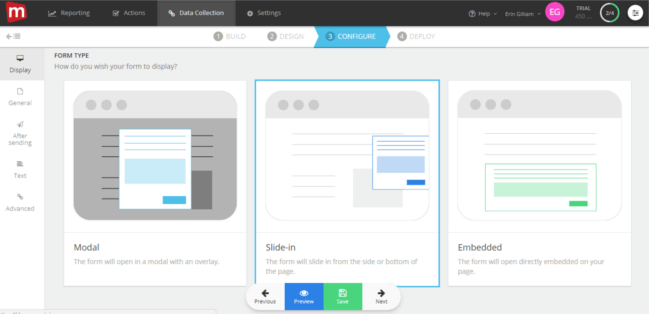
Here you are presented with different display options. Under ‘Advanced’ you can set up form logics.
Full range of display options
Now users have a wide range of options in terms of feedback form display, including slide-in forms, modal forms (when an overlay appears over the website displaying the feedback form) and embedded feedback forms.
Note: these different display options can even be used together on one page. For example, users can set up a passive feedback form in a modal for generic page feedback while also using a slide-in form that is proactively triggered based on different events (e.g. shopping cart abandonment).
Ready to see Mopinion in action?
Want to learn more about Mopinion’s all-in-1 user feedback platform? Don’t be shy and take our software for a spin! Do you prefer it a bit more personal? Just book a demo. One of our feedback pro’s will guide you through the software and answer any questions you may have.